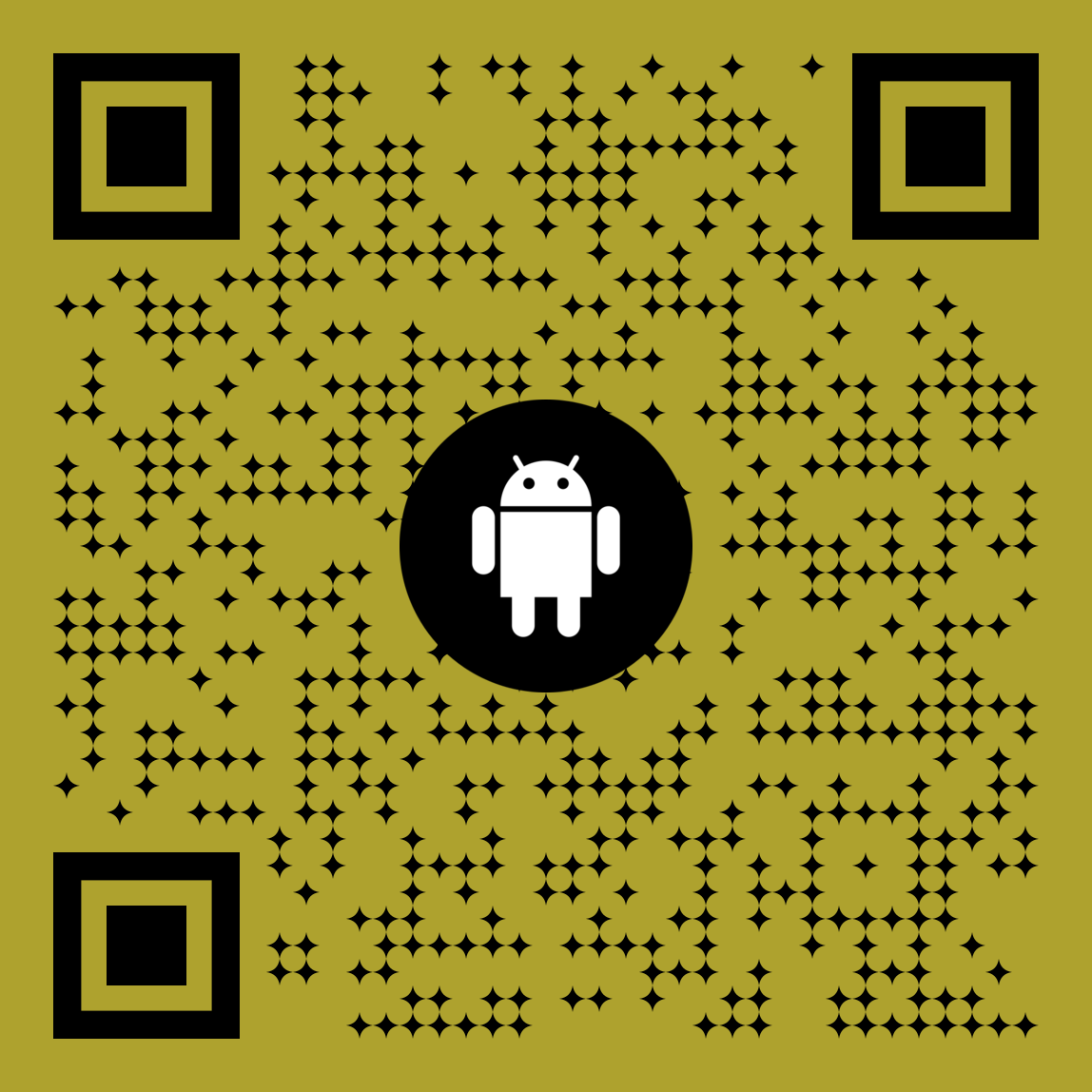App / Virtual / Office / Home
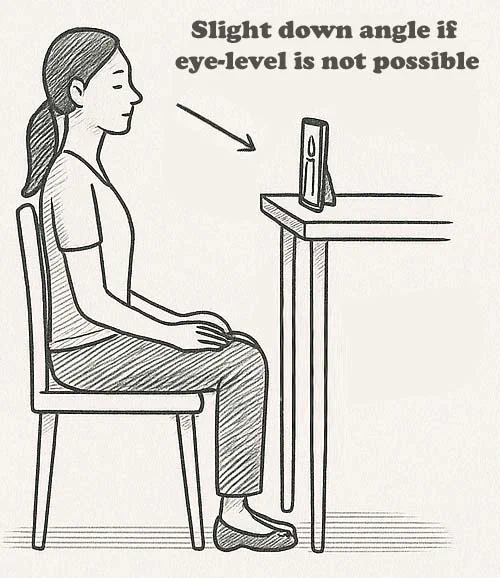
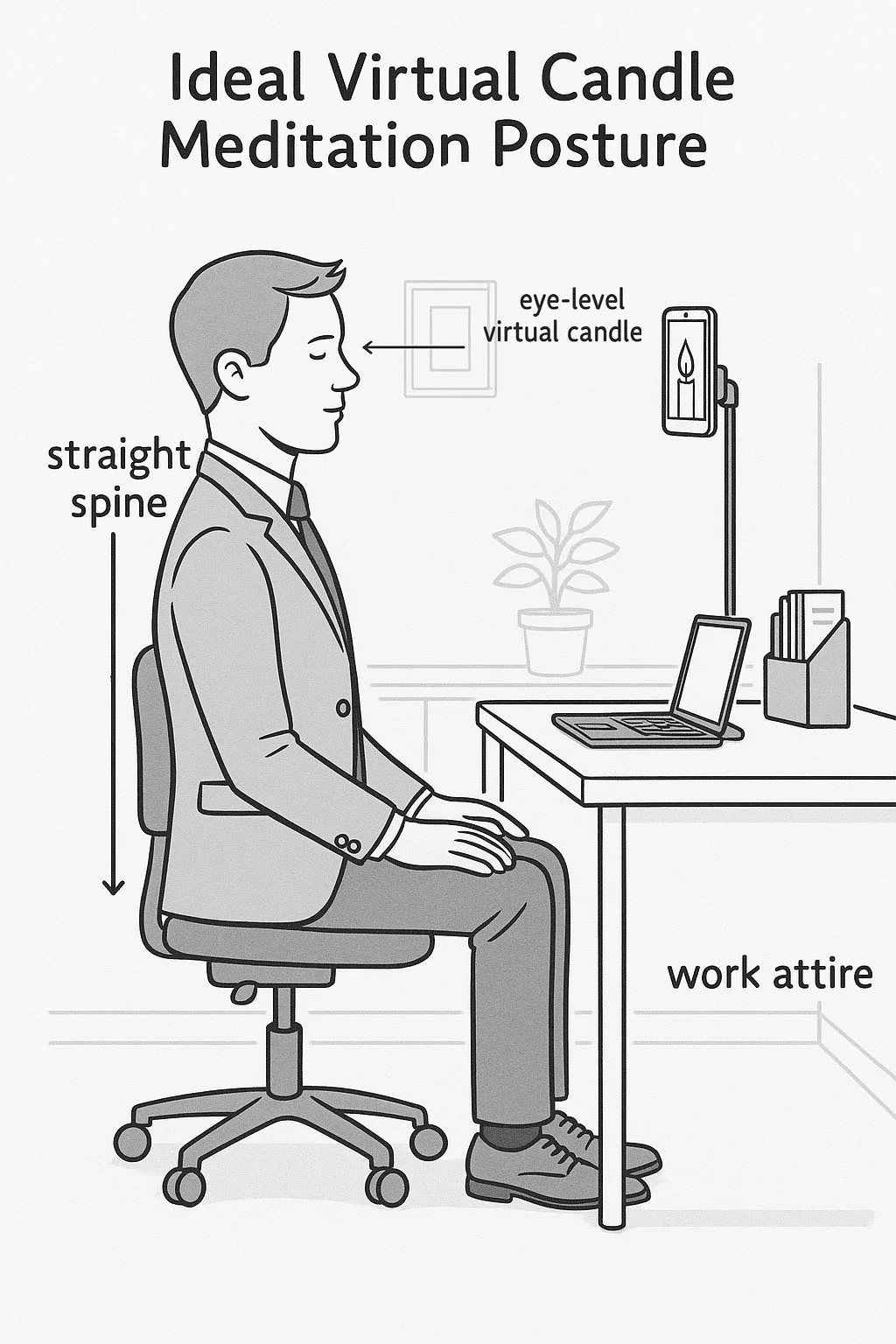
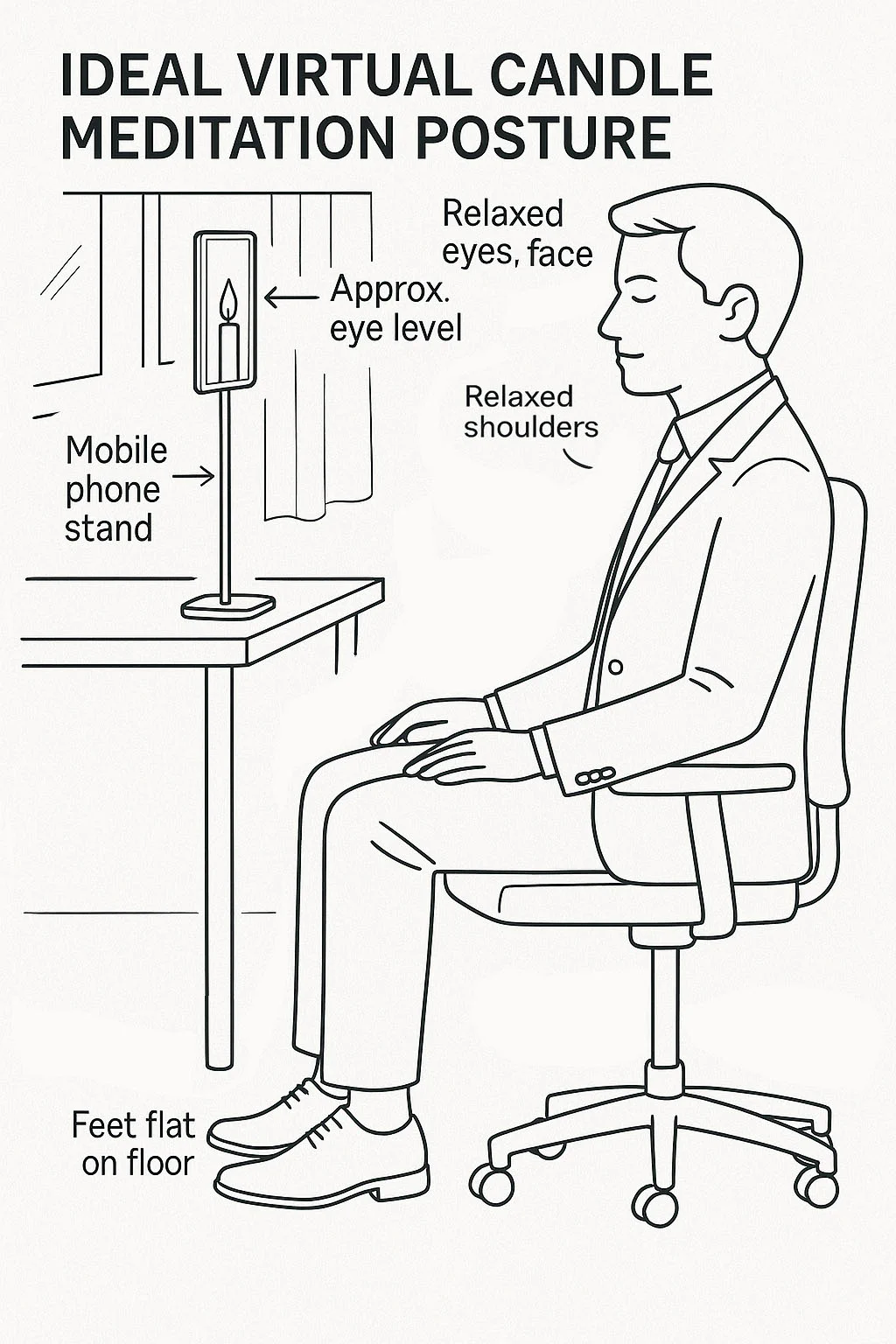
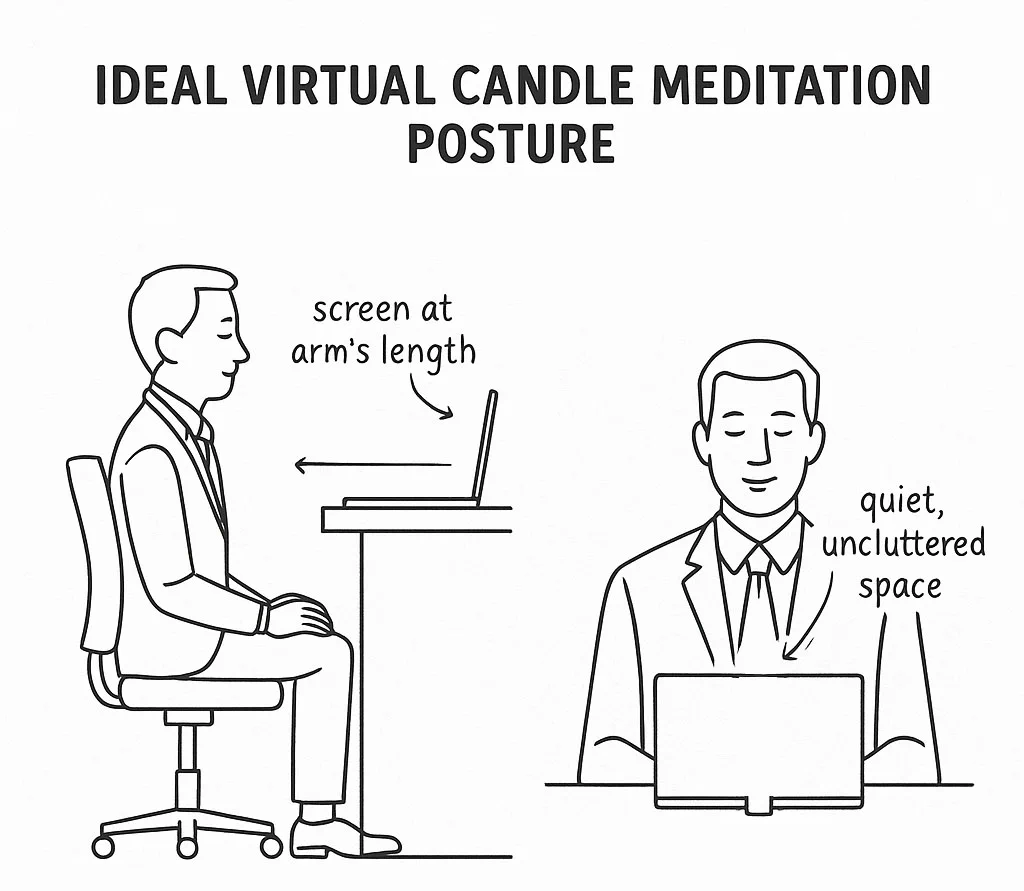
Info
💻 Virtual Candle Meditation: Posture & Setup Guide
🪑 Sit Upright with a Straight Spine
Use a stable chair with back support to keep your spine tall and relaxed—whether at home or at the office.
📱 Use a Mobile, Laptop, or Tablet Candle App
A virtual candle on your device is just enough. Use a mobile phone stand or prop your device securely on a table.
👁️ Place Candle at Eye Level (If Possible)
Ideally, align the screen with your eyes. If not possible, a slight downward angle is acceptable—comfort matters more than perfection.
🦶 Feet Flat on the Floor, Hands Relaxed
Keep both feet grounded and hands resting gently on thighs or lap to stabilize your body and energy.
🧘 Relax Shoulders, Eyes, and Face
Soften facial muscles and let your gaze settle gently on the flame. This encourages calmness and reduces digital eye fatigue.
🧘♂️ Maintain an Arm’s-Length Distance from Screen
Sit at a comfortable distance—usually arm’s length—to avoid strain on your eyes or neck during your practice.
🏠 Can Be Done Anywhere—Home or Office
Whether you’re in formal attire at your desk or in casual clothes at home, Tratak adapts to your setting. All you need is stillness and intention.